Managing AI models and profiles, Reorganize the Admin Menu - This week in Orchard (21/02/2025)
This time, you can see a fascinating demo about managing AI models and profiles! But first, let's check out our other topics, like reorganizing the admin menu and exposing the contained part in GraphQL to allow retrieving the parent content item!
Orchard Core updates
Reorganize the Admin Menu
Currently, site settings provided by modules are scattered on the menu in many places. From user experience, it would be nice to place all settings under one dedicated location on the menu for easy access and to quickly know where all the settings are located. Also, the text style on the menu items isn’t unified.
The idea is to have a separate Tools and Settings menu and move all the non-config features from the current Configuration menu (Import/Export, Recipes, GraphiQL, Tasks, etc.) to Tools. So, as you can see on the screen below, this is how the admin menu of Orchard Core will look after the community releases the 3.0. version of Orchard Core. As we mentioned, the main change here is that now we have a Tools menu and get rid of the Configuration menu under Settings.

If you are not ready yet to update the menu in your project after v3, you can enable the legacy format by adding this code to your startup project: AppContext.SetSwitch("LegacyAdminMenuNavigation", true);
Expose Contained Part in GraphQL to allow retrieving the parent content item
The Contained Part is not part of the definition of content type. It gets welded to the Content Item when, e.g., a Blog Post is added to the Blog list. It's part of the idiosyncratic nature of lists that they can contain any content type without having to add a contained part manually. But welded content parts don't get handler calls, or in this case, GraphQL calls. In the ContentTypeQuery it only loops known content types.
This change is about adding the ability to query the Contained Part and, with it, the parent content item with GraphQL. You can also access the parent list content item when utilizing the List Part. The following query demonstrates how to retrieve the parent blog Content Item for a Blog Post:

This query returns the displayText of the parent Blog Content Item associated with a specific Blog Post.
Demos
Managing AI models and profiles
We mentioned a demo a few weeks ago showing a new module created by Mike Alhayek, which allows you to interact with any AI model. He worked a lot on that solution and added many new features. This time, we will highlight some of the updates. Here is the GitHub repository for this project and the corresponding NuGet package.
When you enable any AI-related module (e.g., AI Chat, AI Deployments, AI Services), you will see a new Artificial Intelligence option on the admin menu. Under that, you define any profile you want. You can choose from many providers and services to create a profile. If you select one, you can specify the name and technical name, select the deployment if needed, and you can choose from three different profile types:
- Chat: provides you with a way to create a full-blown chat.
- Utility: allows you to do things like "I just want one response," and you can use this in a workflow.
- Template generated prompt: allows you to generate a summary of the session.

Another nice feature is when you select Chat as a profile type, you will find a checkbox called Show on admin menu. This allows you to list your profile under the Artificial Intelligence submenu. It means you can click on whatever profile you want and directly chat with it.
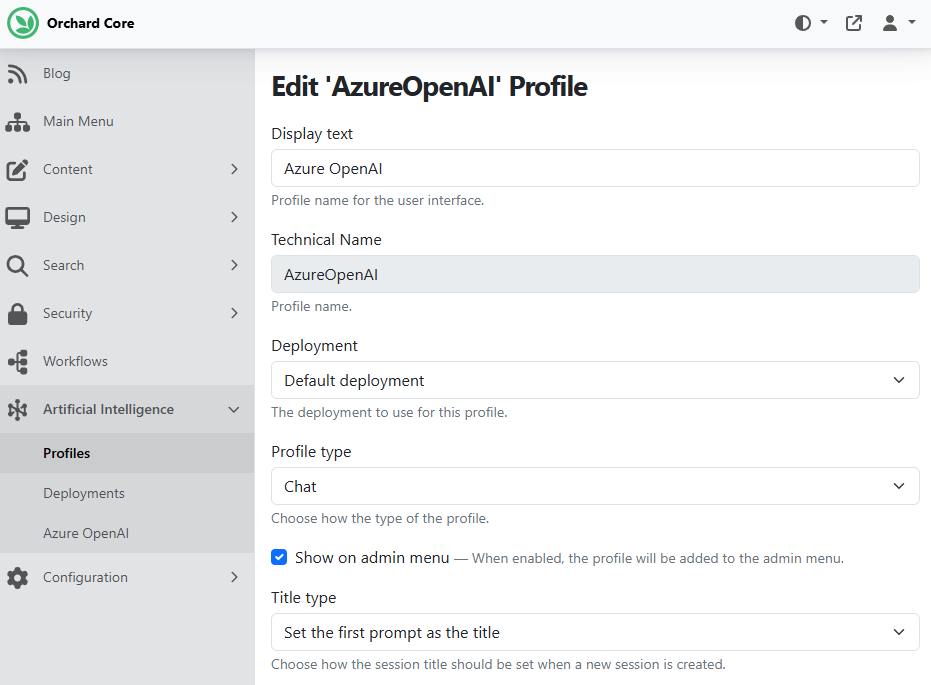
You can also use your profiles in workflows. If you create a new one and add the AI Completion task, you can select which profile you want to execute. You can put the prompt Liquid template, and then you can store it in your workflow, and you can do whatever you want with it.

And we still have a lot to cover! If you want to know more about this project, check out this blog post to learn about extending AI models with custom functions in Orchard Core or this one, which describes how to integrate AI features into your Orchard Core project. And finally, you can also find a recording on YouTube where you can see more details about this project!
News from the community
Orchard Dojo Newsletter
Lombiq's Orchard Dojo Newsletter has 461 subscribers! We have started this newsletter to inform the community around Orchard of the latest news about the platform. By subscribing to this newsletter, you will get an e-mail whenever a new post is published to Orchard Dojo, including This week in Orchard of course.
Do you know of other Orchard enthusiasts who would like to read our weekly articles? Tell them to subscribe here!